티스토리 뷰

매우 효율적으로 빠르게 폴더 또는 파일의 종류를 식별할 수 있게 하고 구분되어 보여지게 함으로서 가독성이 향상되며 그리고 시각적으로 너무 이쁘기 때문에 매우 도움이 되고 많이 애용하는 VSCode 확장 프로그램인 vscode-material-icon-theme을 VSCode 뿐만 아니라 웹사이트 Github에서도 적용시킬 수 있는 방법을 알려드릴려고 합니다.
Material Icon 개발자가 추가적으로 제공하는 브라우저 전용 확장 프로그램을 추가적으로 설치하므로서 이를 간단하게 해결할 수 있습니다.
구글 크롬 (Google Chrome)
Material Icons for GitHub - Chrome 웹 스토어
Material icons for the file browser of popular websites like GitHub, Azure, Bitbucket etc.
chromewebstore.google.com
마이크로소프트 엣지 (Microsoft Edge)
Material Icons for GitHub - Microsoft Edge Addons
microsoftedge.microsoft.com
파이어폭스 (Firefox)
Material Icons for Github – Get this Extension for 🦊 Firefox (en-US)
Download Material Icons for Github for Firefox. Replace the file/folder icons on github file browsers with icons representing the file's type and which tool it is used by.
addons.mozilla.org
적용 결과
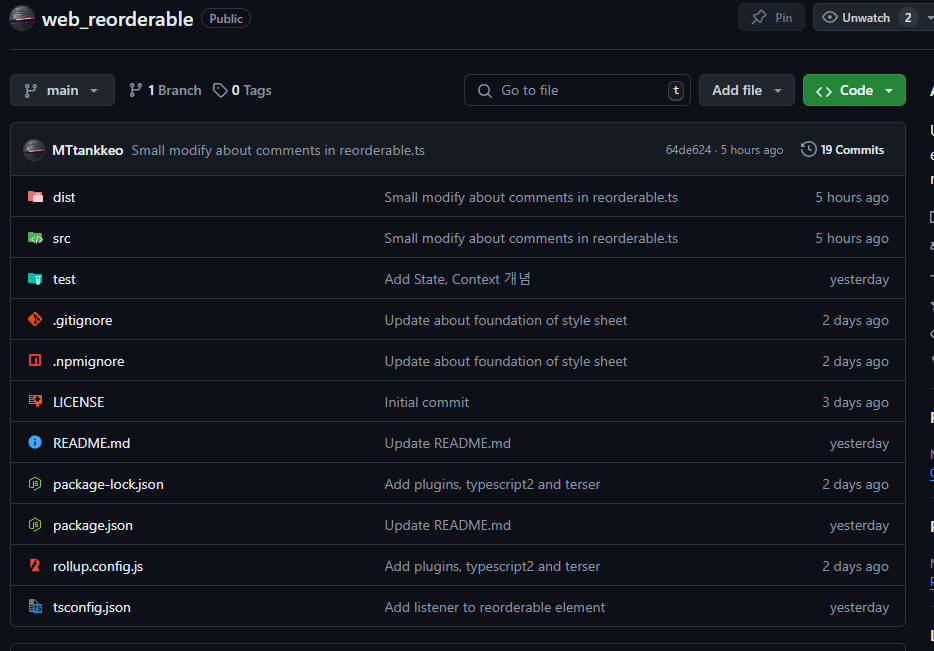
출처
Path to material-extensions / material-icons-browser-extension
GitHub - material-extensions/material-icons-browser-extension: Browser Addon that enhances file browsers of version controls wit
Browser Addon that enhances file browsers of version controls with material icons. - material-extensions/material-icons-browser-extension
github.com
Material Icon Theme - Visual Studio Marketplace
Extension for Visual Studio Code - Material Design Icons for Visual Studio Code
marketplace.visualstudio.com
'그 외' 카테고리의 다른 글
| [슬기로운 땅콩 마을] 디스코드 채널 개설 (0) | 2024.08.06 |
|---|---|
| [잡담] AI 작업물에 대한 나의 주관적인 생각 (0) | 2024.08.05 |
| [Github] Markdown 인용구에 대한 추가적인 확장 기능에 대하여 (0) | 2024.07.29 |
- Total
- Today
- Yesterday
- JavaScript
- mangler
- 조건부 타입
- 안드로이드 개발
- Factory Method
- 깃허브
- 타입스크립트
- 객체지향
- 디자인 패턴
- svg 툴
- 안드로이드
- 팩토리 메서드
- html-inline-webpack-plugin
- jetpack compose
- github
- 아이콘 템플릿
- webpack
- 객체 지향
- Reflow
- android
- 아이콘 개발
- svg
- 무료 svg 툴
- web
- 백터 이미지
- 깃허브 터짐
- Flutter
- 최적화
- TypeScript
- typescript-preact-webpack
| 일 | 월 | 화 | 수 | 목 | 금 | 토 |
|---|---|---|---|---|---|---|
| 1 | 2 | 3 | 4 | 5 | 6 | 7 |
| 8 | 9 | 10 | 11 | 12 | 13 | 14 |
| 15 | 16 | 17 | 18 | 19 | 20 | 21 |
| 22 | 23 | 24 | 25 | 26 | 27 | 28 |
| 29 | 30 |

